Residential Experience
Bed Height Request Process
All beds will be at the height set by the previous resident when you move-in, unless you request otherwise. If you wish to set your bed at a particular height setting or you would like a rail installed, please follow the below instructions.
To have your bed raised or lowered, you will need to complete a work order for a maintenance request through the housing website. To ensure this is completed in a timely manner we highly recommend you make this request before you arrive to campus. If you are unable to you can also request this at your check in location on move in day. Making a request to raise or lower your bed after you arrive to campus may result in a longer wait time.
HOW TO SUBMIT A WORK ORDER:
- Visit the Maintenance Request page on our website and follow the instructions listed on the page to access the maintenance request system.
- Once you have logged into the system, make sure to complete all fields of the work order form (name, email, building, area, room, etc). This information will help us to respond to your work order request in a timely manner.
- Please ensure you select the reason, Raise/Lower Bed.
- Please describe your problem or request, please type which height you would like your bed in the text box.
Bed Height Options
Pelican, Osprey, and Ibis

Low Setting:
Approximately 7.5 inches of storage under bed

Medium Setting:
Approximately 14 inches of storage under bed.
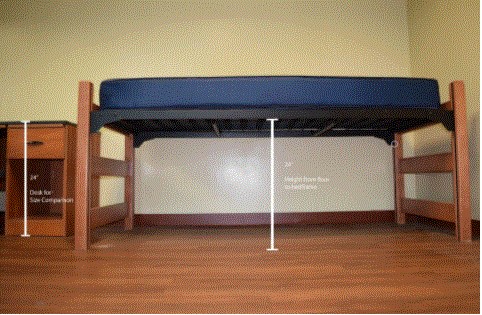
High Setting:
Approximately 30 inches of storage under bed